
Disclosure: This content is reader-supported, which means if you click on some of our links that we may earn a commission.
Meeting in person is hard to arrange if the entire world’s included on your invite list. With webinars, people can engage in seminars, trainings, demos–no hotel stay or airfare necessary.
Your customers will be able to register and pay within the platform, if that’s the route you decide to go. This is a big advantage of using webinar software vs video conferencing software. You don’t have to use different software to carry out a simple transaction. That’s just one example of how it makes your life easier.
There’s a few things you want to think about going into your search, and features that might add value to your webinar content.
I’ve put together a list of the top five webinar software options out there. We’re going to cover the ins and outs of how to choose the best webinar software for you.
#1 – WebinarNinja Review — The Best For High-Quality Training or Coaching

WebinarNinja gives you tons of tools to connect with your audience. Chat with the group or individually. Share course materials. Take a poll and display the results.
You can really increase engagement, which helps people solidify their experience. This is one of the big reasons I like it for instruction, whether you are coaching, teaching, or onboarding a new employee.
WebinarNinja is a close contender of Demio in terms of their modern, beautiful design, and flexible webinar capabilities. But WebinarNinja is slightly more cost-effective for smaller groups than Demio.
It’s trusted by well-known B2B brands such as Baremetrics, AppSumo, and Podia, which essentially supports their ranking as the best for high-quality training or coaching purposes.
You can run any type of webinar with WebinarNinja: live, automated, series, or hybrid. The key features that come into play with the coaching or training aspect are uploading PowerPoint presentations, creating Q&A spaces, and easily sharing information.
Some other notable features of WebinarNinja are:
- Tons of integrations with notable systems such as MailChimp, ConvertKit, HubSpot, Squarespace, and ClickFunnels
- Beautiful ready-to-use templates for quick and simple webinar creation
- Save marketing materials within the software for easy access
- Create custom branded registration and thank you pages designed to convert
Furthermore, WebinarNinja reportedly has some of the best customer support out there. This support is extended via live chat, email, and a comprehensive resource library for set-up guidance and minor troubleshooting.
WebinarNinja has four pricing plans available:
- Starter: $39/month for up to 100 attendees
- Pro: $79/month for up to 300 attendees
- Plus: $129/month for up to 500 attendees
- Power: $199/month for up to 1000 attendees
Every membership comes with a 14-day free trial, so you can pay nothing and get started today!
#2 – Livestorm Review — The Best For Ease of Use & Automation

If you’re looking for webinar software that allows you to run live, on-demand, or automated webinars with just about any goal in mind, Livestorm could be the one for you.
If you want to hold a live event or detailed product demo, you can do that. If you want to build an educational customer training series or an online course, you can do that, too.
Livestorm is a simple yet powerful video communication tool. They really stand out for their ease of use and detailed automation.
You don’t need to be tech-savvy to use this software. You can have a webinar up and running in no time, thanks to automation features like an event registration page, promotional emails, and automatic custom event reminder emails.
Some other great features of Livestorm include:
- Join the webinar in any browser with one click
- Full suite of webinar types such as live, on-demand, and pre-recorded
- Screensharing capabilities
- Interactive live chat, polls, and Q&A within the webinar
- Excellent analytics and reporting capabilities
Another great feature? Livestorm also offers comprehensive customer support in multiple languages.
In addition, they also have a very useful self-service documentation section of their website. I love this offering because they’re incredibly handy when you’re facing a minor set-up issue or pesky technical difficulty that you know you could solve alone without needing to explain yourself at length to tech support.
Livestorm plan options include:
- Basic: Free for up to 10 live attendees
- Premium: $99/month for up to 100 live attendees
- Enterprise: Personalized quote based on your requirements
Get started with Livestorm for free today!
#3 – EasyWebinar Review — The Best For Beginners & Social Media
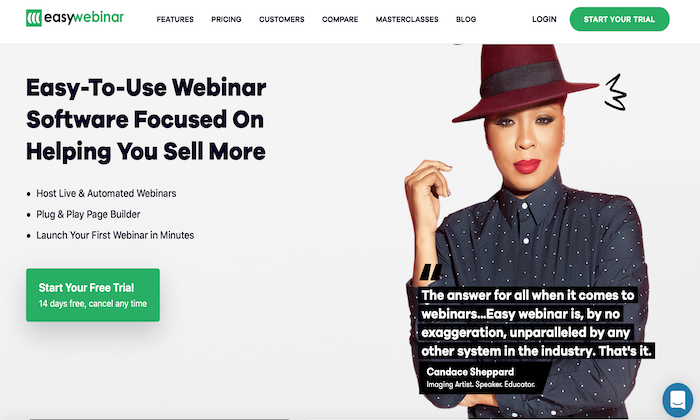
The EasyWebinar motto is ‘wildly easy to use live and automated webinar platform,’ and by all accounts, they seem to hit the nail on the head. They are also reportedly one of the only webinar platforms that have successfully integrated marketing strategy with webinar technology.
This software is for anyone wanting to launch their first seminar quickly and painlessly with a drag and drop page builder and tons of seamless integrations at your fingertips.
The highlight of this software? EasyWebinar allows hosts to livestream to Facebook and YouTube at the same time.
Why is this so impressive?
Well, it essentially gives you uncapped potential regarding how many people your content can reach at one time. Of course, those viewing through Facebook or YouTube won’t get the platform’s built-in interactive capabilities, but your message could still be reaching thousands more people.
Other notable features of EasyWebinar are:
- Seamless integration with popular platforms such as WordPress and MailChimp
- In-depth engagement tracking tools covering webinar watch time and in-platform clicks
- Browser-based viewing
- Turn live events into evergreen webinar funnels
- Allows four presenters in one room, all with sharing capabilities
Although EasyWebinar is not the cheapest webinar software on the market, this platform certainly packs a punch. There are three pricing plans on offer:
- Standard: $78/month for up to 100 room attendees
- Pro: $129/month for up to 500 room attendees
- Enterprise: $499/month for up to 2000 room attendees
You can try both the Standard and Pro plan for free or schedule a demo of the Enterprise plan.
#4 – WebinarJam Review — The Best For Large Businesses

With the ability to host up to 5,000 attendees at one time with little to no delays, WebinarJam is easily one of the best out there for large businesses.
A really great highlight of WebinarJam is that, although it’s designed for huge audiences, you don’t have to skimp out on some of the awesome interactive features that software for smaller groups has on offer.
My favorite interactive feature is the advanced live chat within the webinar that actually pulls the person’s video to the stage, so to speak. You can also include offer pop-ups and countdowns to encourage attendees to take action.
These features are almost more important for a larger business than small ones, to remove that ‘faceless large business’ barrier some may perceive.
Some other features that WebinarJam has to offer includes:
- Top-notch 24/7 customer support
- Email and SMS reminder notifications
- Create paid webinars and accept payment directly through the software
- Stream directly to YouTube for further participant reach
- Compatibility with multiple browsers and systems
The key selling point of WebinarJam? It automatically records your content every single time.
Why is this so nifty? I don’t know about you, but forgetting to hit that pesky record button is a frequent pastime of mine.
There are three pricing plans on offer:
- Basic: $499/year for up to 500 attendees
- Professional: $699/year for up to 2,000 attendees
- Enterprise: $999/year for up to 5,000 attendees
WebinarJam are so confident you’ll love their software that they offer a 30-day money-back guarantee, so your purchase is risk-free. At the time of writing, they also have a $1 14-day trial for a limited time only.
#5 – Demio Review — The Best For Live Events
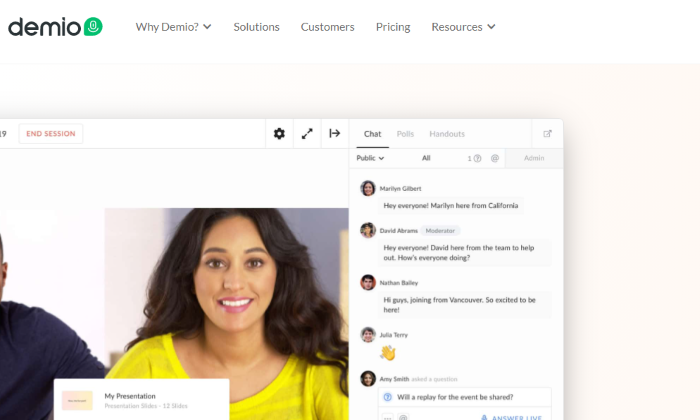
Demio is the cream of the crop when it comes to modern, user-friendly webinar software that is bound to help your business grow. It’s suited to almost any size business that wants to hold interactive live events to drive their marketing campaigns.
One of the best bits? There is no download required! Not only will your attendees have access to a beautiful platform that clearly reflects your branding, but they’ll also be able to join from any browser with just one click.
So, what makes them the best for live events? Here are a few of their top features:
- Run interactive polls and get stats in real-time
- Embed launch offers and CTAs designed to convert sales on the spot
- Share handouts for instant download with your attendees
- Give attendees video and microphone permissions as needed
- Public and private chat functions for live Q&A
In a nutshell, Demio is so interactive it’s bound to leave your audience feeling like they truly know you!
Another great thing about Demio is that you can record your webinar and send it to all registered participants so no one misses out if they can’t make it, even if they do miss the chemistry of a live event.
Demio offers three pricing plans:
- Starter: $34/month for up to 50 attendees
- Growth: $69/month for up to 150 attendees
- Business Plan: $163/month for up to 500 attendees
Demio offers a 14-day free trial of their Growth plan, so you can give it a try before you buy.
What I Looked at to Find the Best Webinar Software
All of the good webinar software can handle is going to make it easy to record and share high-quality videos.
You’ll also get a range of interactive features like live chat and built-in polls. Or not. This is an aspect of webinar software where you will find some variation.
Identify the features that are going to make a difference in your webinars. Do you want interactive features that let your audience participate? Are you interested in measure people’s engagement?
Still, the feature selection is only one aspect of your search. Let’s talk about the three other factors you should pay attention to in order to evaluate your different options.
Attendee Capacity
The number of participants you can have in your webinar at one time is going to be a vital factor in your decision-making process. Some webinar software is designed for smaller groups, while others have the capacity to host thousands of attendees at one time.
Maybe you’re not sure how big your webinar will be or how quickly it will grow. In that case, you should consider whether your software provider has a plan that allows you to scale your attendee capacity alongside your business growth.
Furthermore, if you can have thousands of participants at one time, how well does the software function? Is there any latency or known technical issues that arise when everyone is logged in?
The great thing here is that most webinar software providers have tiered pricing based on how many participants you’d like to have in each meeting, so if you find one you really love, you’ll likely be able to make it work.
Accessibility
How easy is it for your participants to join the webinar? Do they have to download an extra app or plugin, or can they launch from their preferred web browser and be immediately joined in?
For some users, the stress of requiring an extra app or program to join a webinar is too overwhelming or complicated. So much so that they may choose to ditch their plans to join your webinar altogether.
With this in mind, it’s important to focus on choosing a webinar software that is easily accessible for your participants. Many options simply launch from a web browser, and this way, your participants are unlikely to find a reason to back out of committing.
Customer Support
Imagine if you’ve put in weeks of hard work to pull off an incredible live webinar, and five minutes before you’re set to begin, the software crashes.
Just the thought of this alone has me feeling sick.
If you plan to hold live events often, it’s imperative you use a webinar software provider that offers 24/7 customer support to get you out of these sticky situations.
Furthermore, technology can be challenging and fickle. Having access to a team of professionals who know the software inside and out at your fingertips at any time of day really should be an important factor when considering which tool to use.
Summary
At the end of the day, the best webinar software for you is potentially going to be different from the best for me.
That’s why it’s important to use the methodology discussed here to do your due diligence in choosing the best webinar software for your business needs.
That said, my top picks are a great place to start your search:
- WebinarNinja – Best for training or coaching
- Livestorm – Best for ease of use & automation
- EasyWebinar – Best for beginners & social media
- WebinarJam – Best for large businesses
- Demio – Best for live events
There’s no better way to get a sense of what you like than taking these products for a test-drive.
So don’t forget to also take advantage of free trials and money-back guarantees to get a real feel for how your chosen software works before you commit long-term.

See How My Agency Can Drive Massive Amounts of Traffic to Your Website
- SEO – unlock massive amounts of SEO traffic. See real results.
- Content Marketing – our team creates epic content that will get shared, get links, and attract traffic.
- Paid Media – effective paid strategies with clear ROI.


